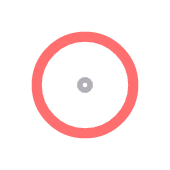iPet Control Solution, 2 Bottles
The UltiCare Vet Rx iPet Control Solution is used to check the performance of the iPet Meter, iPet Test Strips and your testing technique.
The Control Solution is an aqueous glucose solution with small amounts of non-reactive ingredients and food coloring for verifying the accuracy of the entire Blood Glucose Monitoring System.
When to Perform a Control Solution Test
- When you are using your Blood Glucose Monitoring System for the first time.
- When you are using a new batch of Test Strips.
- Anytime you question the performance of the meter or strips.
- When your pet's blood glucose test result is lower or higher than you expectation.
Test Procedure
Make sure the solution is at room temperature prior to testing. Please read your iPet Blood Glucose Meter System User Manual.
Preparation
Make sure that you have set the Glucose Meter in the Control "ctl" mode, so the result will not be stored in the memory and not be incorporated into the average.
Testing
- Insert a Test Strip, Contact Bar's end first, into the test port. The Meter will automatically turn on. A beep will sound and code number will appear followed by a flashing symbol. Be sure the code number on the display matches the code number for your pet's type on the Test Strip vial.
- After the flashing symbol appears, press and hold the M button until the "ctl" symbol appears. The "ctl" symbol indicates that the Meter will mark your next test as a Control Solution test. Now you are ready to apply the Control Solution.
- Remove the cap and wipe the tip of the control solution bottle with a clean cloth. Discard the first drip of Control Solution to ensure an accurate test.
- Squeeze a small drop of Control Solution on a clean nonabsorbent surface (such as a clean piece of wax paper). Then apply the Control Solution sample in contact with the Test Well Area of the Test Strip and continue to hold in place for 3 seconds after the meter beeps indicating the test has started. Cont down from "8" to "1" will begin and then the Control Solution test result will appear.
- Compare the results with the Control Solution range printed on the Test Strip vial. The results should fall within the specified range listed on the Test Strip vial.
Results falling outside the specified range may be caused by:
- Error in performing the test
- Expired or contaminated Control Solution
- Expired or contaminated Test Strips
- Improper coding of the Meter
- Meter malfunction
Additional information not available for this medicine.